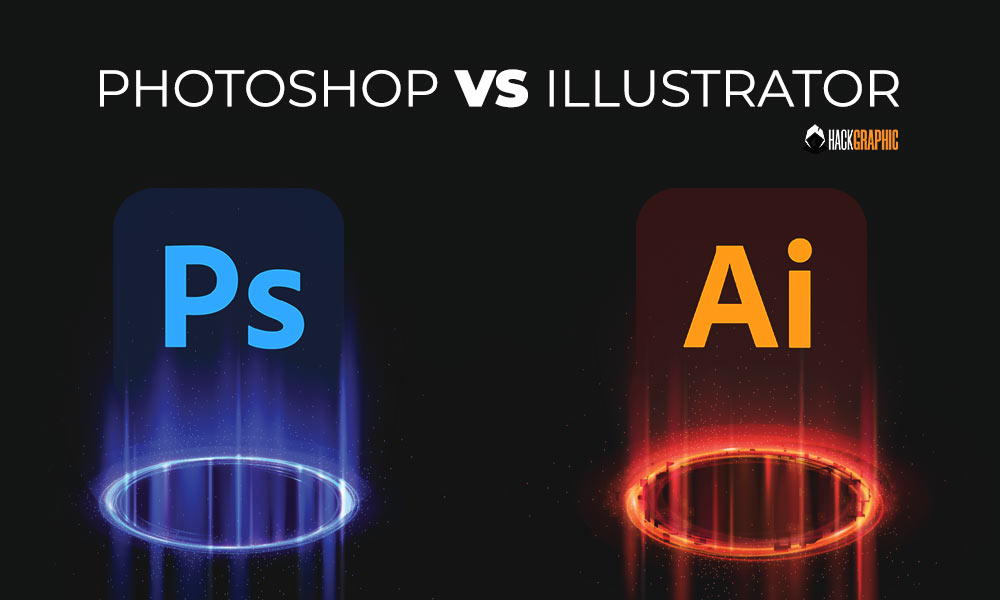Today let’s talk about Illustrator vs Photoshop. We’ve listed some of the most important differences between Adobe Illustrator and Adobe Photoshop in this article so you can see which tool is ideal for you and whether you can replace any of these programs with free alternatives.
Adobe Illustrator and Photoshop are two of the most popular graphic design programs from Adobe. Because they have so much in common, they can be utilized for comparison purposes to some extent.
However, if you examine each graphics program in depth and determine its specific capabilities, you will notice that they differ significantly.
Table of Contents
General Information and History of Illustrator VS Photoshop
Adobe Illustrator:

Illustrator is a vector graphics editor and design tool for expert users. In 1985, Adobe Inc began creating this vector-based editing software for the Apple Macintosh. Picasso was the code name for the 1.0 version. Logos, cartoons, drawings, and typefaces are the most common uses for this program.
Adobe Photoshop:

Adobe Photoshop is a raster graphics editor and one of the Adobe Family of Software’s most popular tools. Unlike Adobe Illustrator, Adobe Photoshop was invented by two brothers, Thomas and John Knoll, in 1987.
The Knoll brothers also came up with the term Photoshop, though Thomas had intended to rename it ImagePro at first. However, because the name ImagePro had already been taken, Thomas renamed the program Photoshop.
Adobe Systems Incorporated bought the distribution rights from the Knoll brothers in 1988. Adobe paid $34.5 million for the Photoshop licenses in March 1995.
Photoshop was once solely available on the Macintosh platform, but in 1993, it was made available on Microsoft Windows. Adobe Photoshop is mostly used to edit photos as well as modify previously made images and graphics.
What is the Difference Between Illustrator VS Photoshop?
| Adobe Illustrator | Adobe Photoshop |
| Adobe Illustrator is a vector-based editing software | Adobe Photoshop is a raster-based editing product. |
When comparing Adobe Illustrator with Adobe Photoshop, we must first distinguish between raster and vector graphics.
What is the Difference Between Vector VS Raster?
| Vector Graphics | Raster Graphics |
| Beautiful vector graphics are created using mathematical constructs in vector-based editing applications like Adobe Illustrator. Each vector in Adobe Illustrator, for example, is made up of two dots joined by a computer algorithm rather than a line made up of pixels. Each of these lines is referred to as a vector path, and they combine to form a vector object. It makes no difference how much you zoom in on the same image in Adobe Illustrator. There will be no pixels in it. No matter how far you zoom in or out, the image edges will remain clean and sharp. Adobe Illustrator is a powerful tool for producing logos, print pictures, and anything else that has to be printed or presented in various sizes. If you’re designing a logo for a client, for example, make sure it’s a vector graphic so it won’t lose quality when printed on business cards or large posters. | Pixels are used to create images in raster-based editing systems like Adobe Photoshop. What exactly does this imply? Each image in Adobe Photoshop is made up of millions of small squares of various colors. When you zoom in on an image in Adobe Photoshop, you can see how distinct individual pixels are blended to produce that particular image, especially around the edges. When viewed from afar, these pixels are not visible, but once zoomed in to the required degree, they become apparent. |
Common File Formats
Now that you understand the key distinctions between raster and vector graphics, you can compare the various file formats.
Raster and vector graphics, as predicted, have their own file formats.
| Adobe Illustrator | Adobe Photoshop |
| AI, EPS, and SVG are some of the most prevalent vector file extensions in Adobe Illustrator. | JPEG, TIFF, and PNG are the most common file types used by Adobe Photoshop. The most common raster file extensions are JPG and PNG. |
| Unlike Adobe Photoshop, AI or SVG files contain both the project file and the end product for Adobe Illustrator. All of the distinct layers of any shapes or text you’ve included in your project will be included in the vector file. If you wish to share the file with someone else, all they have to do is open it and pick up where you left off. | Adobe Photoshop, on the other hand, allows you to save any ongoing project as a PSD file. Anyone using Adobe Photoshop can open the PSD file you send them and pick up where you left off. |
| They can also alter the vectors, which makes it ideal for collaborative work. Especially if you have to share projects on a daily basis or if you need multiple people to collaborate on the same file. You may also export the project as a JPG or PNG using this vector sketching tool. Everything will be blended into a raster image once you’ve done that. | They can even reverse some of your adjustments, which can be really useful at times. If you operate in a group and share Adobe Photoshop file exports on a daily basis, for example, you may effortlessly share the PSD file with others. When you save the file as a JPG or PNG, though, all of the layers are combined, and you can’t undo any modifications. When you want to receive the final form of the raster image you were working on, you can use file formats like JPG or PNG. |
Adobe Illustrator vs. Adobe Photoshop Pros And Cons
Adobe Illustrator:
| Advantages | Disadvantages |
| Its print output is better than Adobe Photoshop’s. | It can be difficult to edit or modify raw photos or graphics that have already been made. |
| A vector graphic maintains its quality regardless of display size. | There are only a few filters and image editing and alteration tools to choose from. |
| It isn’t affected by the resolution. | |
| It’s ideal for making logos and designs. | |
| It’s ideal for making simple vector artworks and graphical graphics. |
Adobe Photoshop:
| Advantages | Disadvantages |
| It’s ideal for editing both standard and raw photos. | It’s not the best tool for making logos or drawings. |
| Projects in Adobe Photoshop are always the same size. | When raster graphics are scaled up or down, they lose quality. |
| There are numerous picture editing programs available. | |
| Allows you to have complete control over your projects (you can edit your graphic pixel-by-pixel). | |
| Excellent for creating special effects. |
How to Choose | Illustrator VS Photoshop
If you know you won’t be editing images and your tasks will mostly consist of drawing and generating logos, Adobe Illustrator is the program for you. You won’t need to buy Adobe Photoshop in this situation.
If you know your projects will primarily consist of editing and modifying standard photographs and raw photos, rather than creating logos or drawings from start, Adobe Photoshop is the obvious choice, and you won’t need to purchase Adobe Illustrator.
Use Illustrator Or Photoshop, when:
| Adobe Illustrator | Adobe Photoshop |
| You’ll have to start from scratch with photos and design elements. | Images and raw photographs must be edited. |
| Any vector-based projects that you are working on must be completed. | You’ll need to change or tweak the image. |
| You want your edges to be smooth. | You’ll have to work with pixel-based or raster-based visuals. |
| You’re working on a print project at the moment. | There will be no predefined sizes in your project. |
| You require more adaptability. | You must have complete command over your projects. |
| You must design a logo; you must be creative with some text, and you must work on any other vector-based tasks. | You must pixel by pixel alter your design. |
| Your work will need to be displayed in a variety of sizes. | You don’t have to work with text, and you don’t want your edges to be smooth. |
| You must develop scalable photos that do not degrade in quality when scaled up or down. | You’ll need to edit pictures for magazines, digital publications, digital designs, books, and websites, among other things. |
| Brochures, magazine layouts, digital publications, digital designs, yearly reports, and so on are all things you’ll need to create. |
Related: Learn Adobe Photoshop Step By Step Easily.
Conclusion | Illustrator vs Photoshop
The complete summary we can say is Adobe Illustrator and Adobe Photoshop are similar in appearance, although they were designed for different purposes.
The most obvious difference is that Adobe Illustrator is a vector graphics program, whereas Adobe Photoshop is a raster graphics program. As a result, each utility uses a different file format.
The most common raster file extensions are JPG and PNG, while SVG (Scalable Vector Graphics) is the most popular vector-based graphic software file format.
We also noticed a significant price disparity, with Adobe Illustrator costing twice as much as Adobe Photoshop. Keep in mind, however, that these rates may vary depending on the country.
As previously said, graphic designers and illustrators typically use both of these tools to take advantage of Adobe Illustrator’s and Adobe Photoshop’s best features.

I’m a Graphic Designer with 5+ years of experience. Specialized in Adobe Photoshop.
Get Info About Any Photoshop Editing, Photoshop Manipulation, Logo Design, Flyers, Business Card, Cartoon Portrait and any type of work-related to Graphic Design and Photoshop Editing.