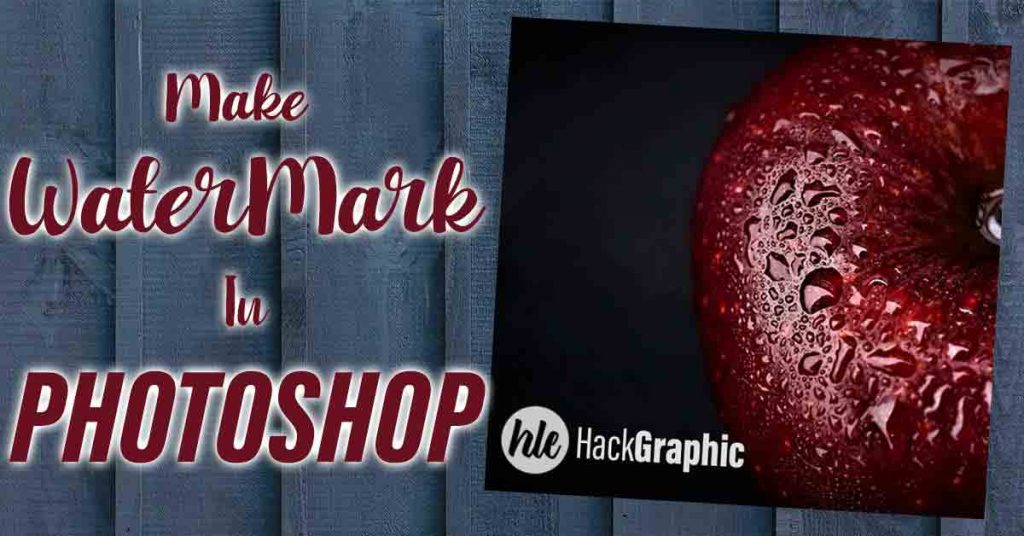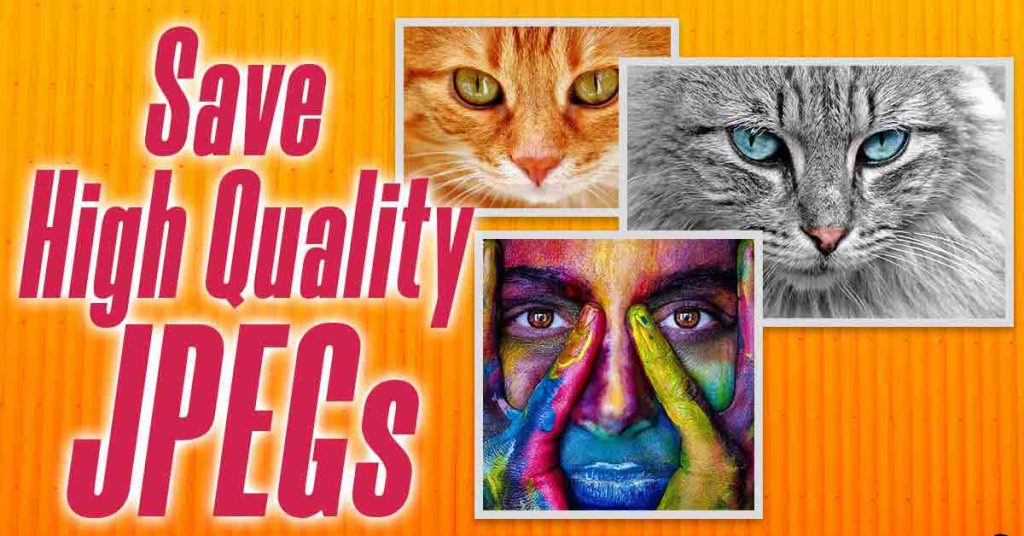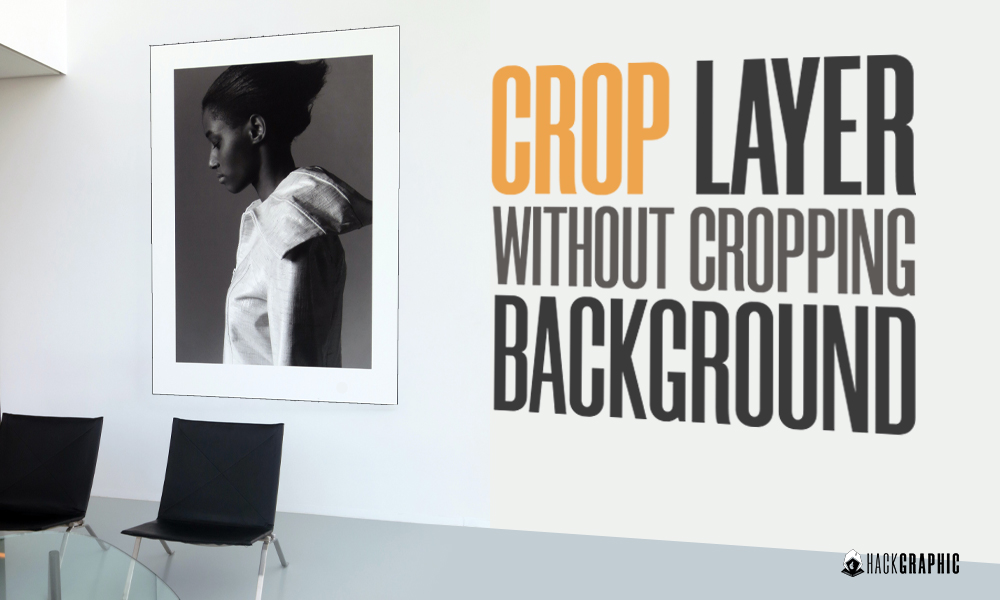Step-by-Step Guide: Gradient Text in Photoshop
Connect With UsIn many graphics trends, we also have a trend that we use gradients in our Photoshop elements. But as we know the use of color is far more important in Gradients because it can change the whole vibe of the element. In this article, Instead of only showing how to make a simple […]
Step-by-Step Guide: Gradient Text in Photoshop Read More »