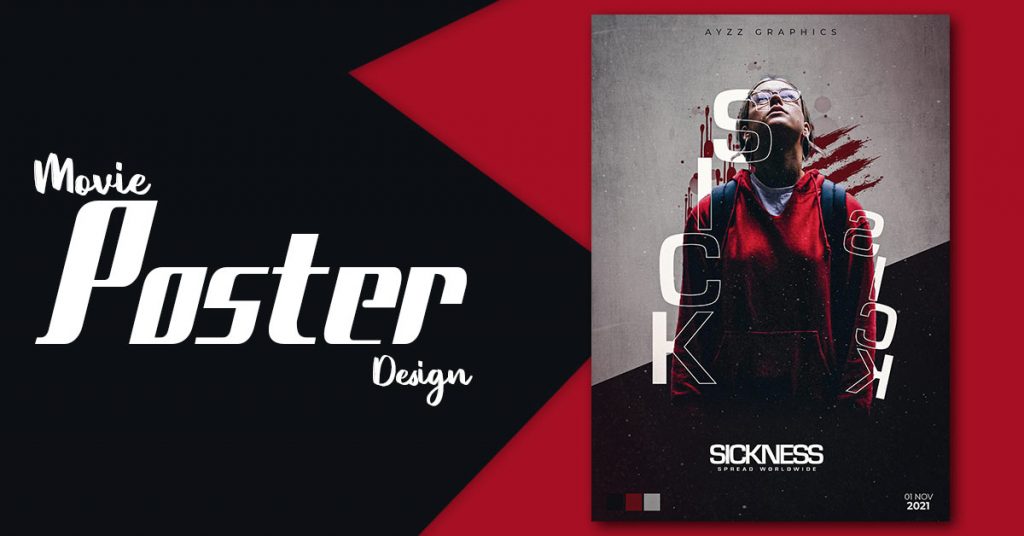Effortlessly Create Dazzling Glow Effects in Photoshop
Connect With UsYou wanted to know how to make glow effect photoshop in Photoshop and make any object glow in the easiest and efficient way? Then you clicked the right link. Now that you’ve taken the photo, you may wish to add a sci-fi touch to it or you may have a customer who requests […]
Effortlessly Create Dazzling Glow Effects in Photoshop Read More »